
Magento still has empty spaces on pages,categories and products.
Why don't we show bets choices & product analytics for our customers in empty space - Our Customers should see best, popular, new reviews and new products.
How OnepageSellers can help you and improve usability? OnepageSellers can show your customer
at homepage store(global):
- new products
- bestsellers
- popular
- top rated
- product reviews
on each category products for current category:
- new products
- bestsellers
- popular
- top rated
- product reviews
at product page, items from product category
- new products
- bestsellers
- popular
- top rated
- product reviews
And you can alsp set some settings at magento's backend: from time to time, show X product, show Y reviews.
How it looks:
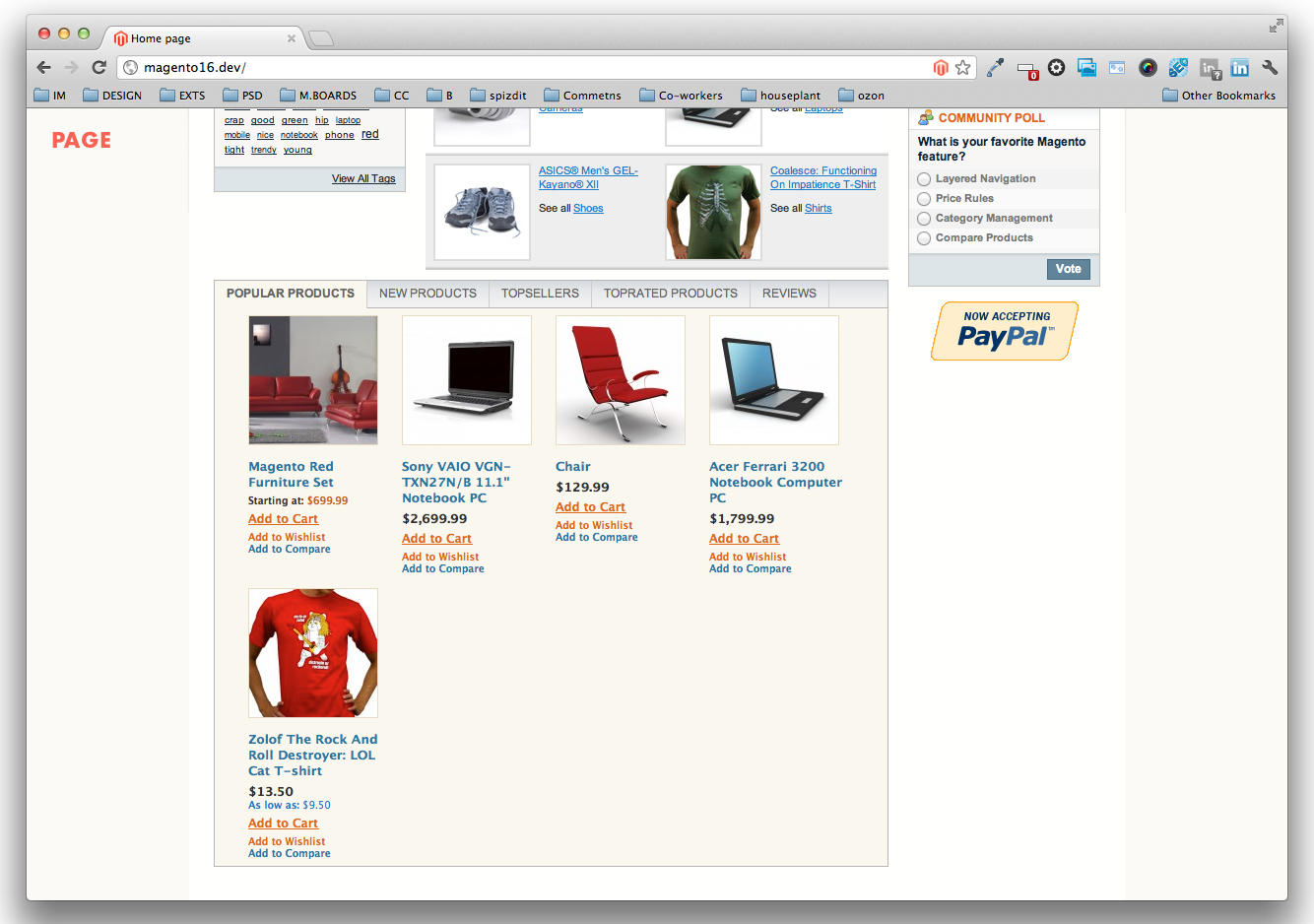
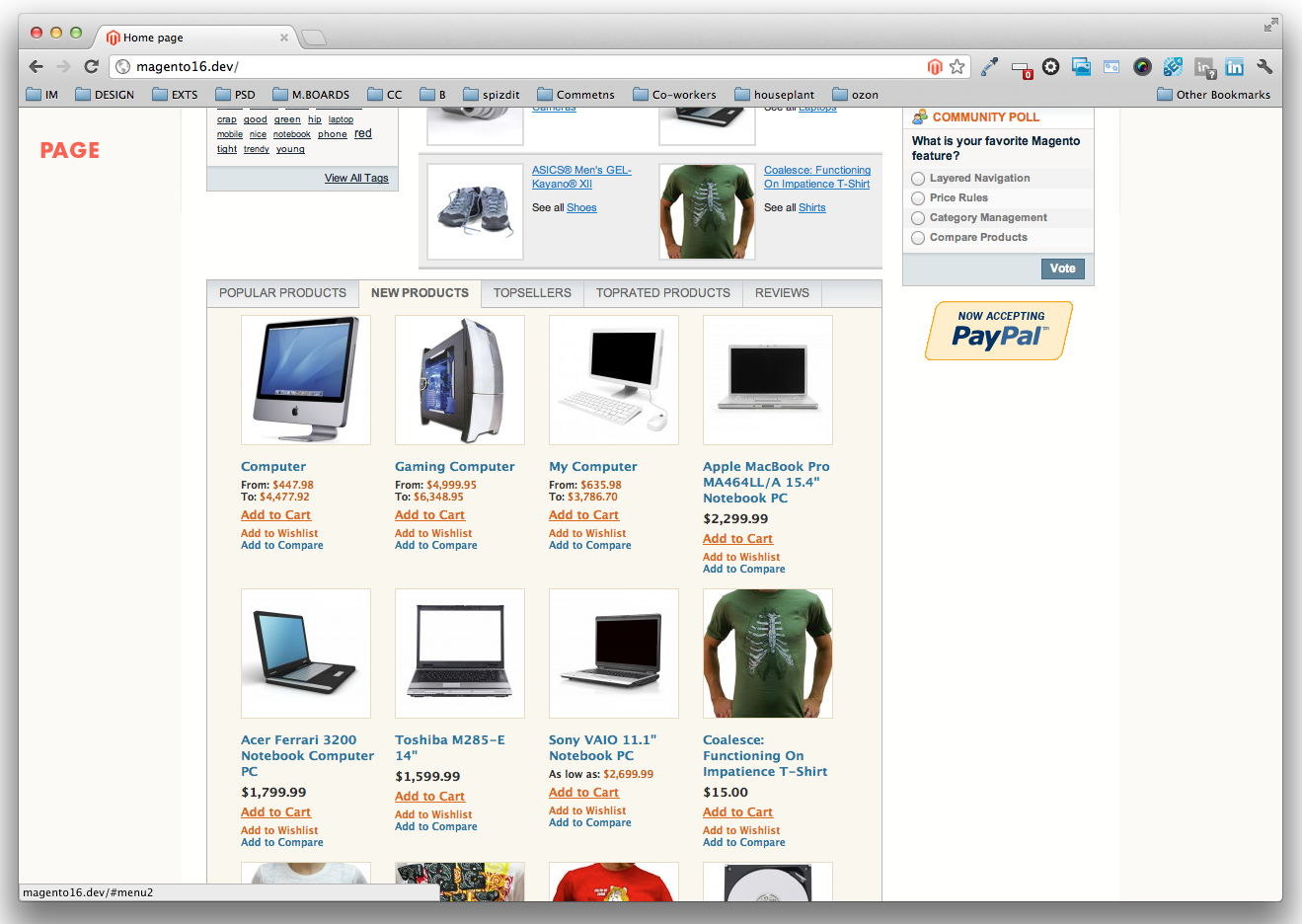
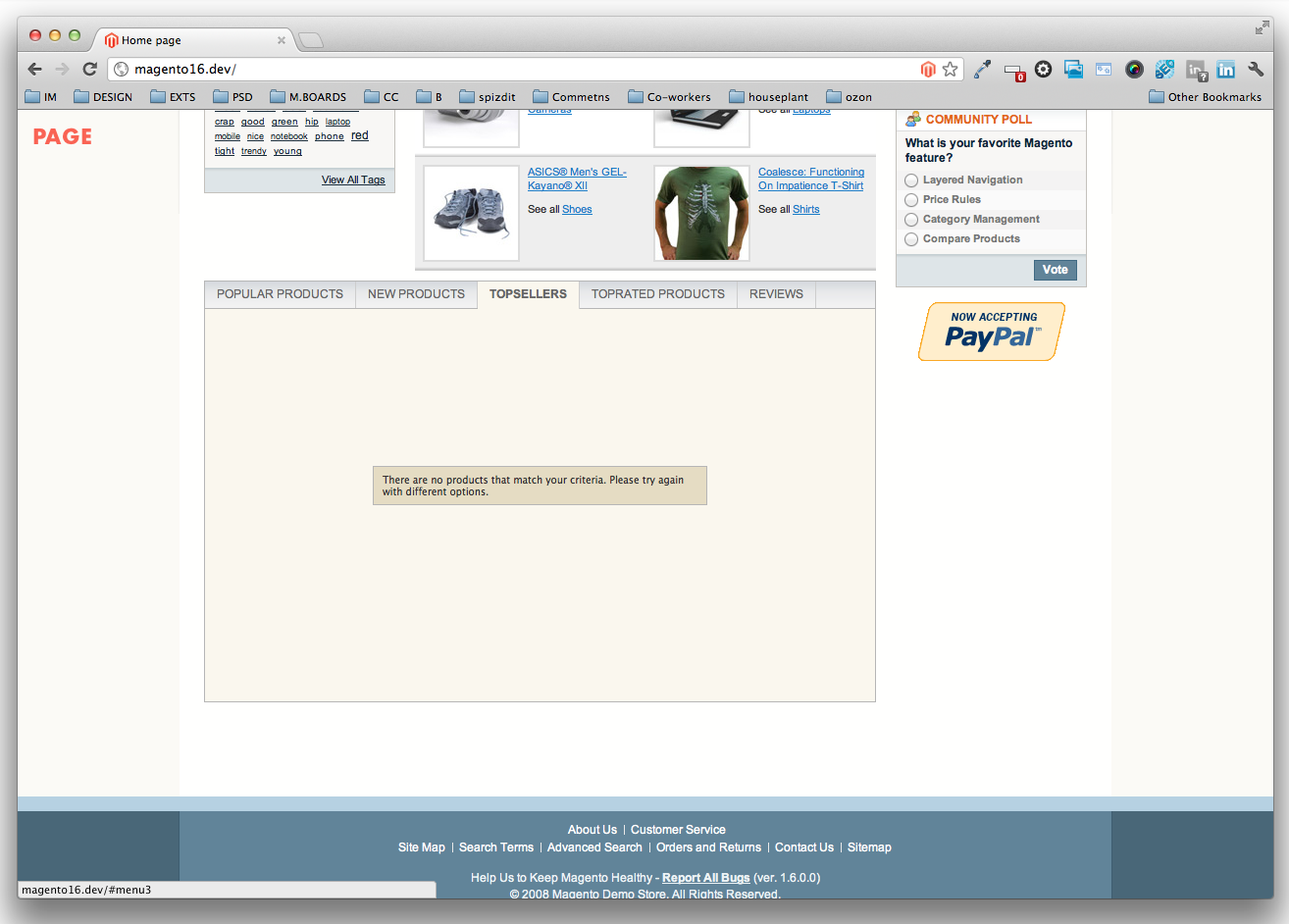
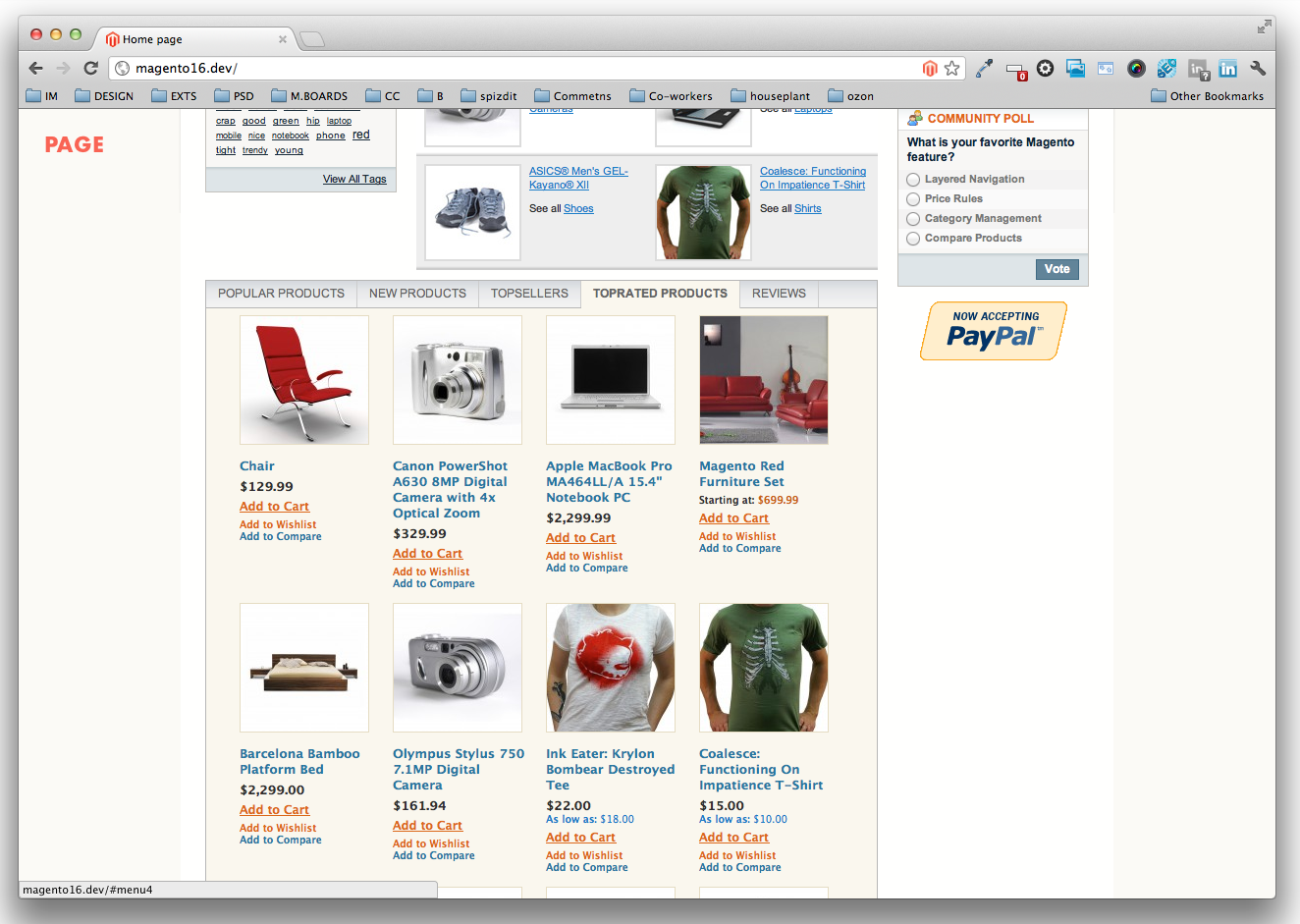
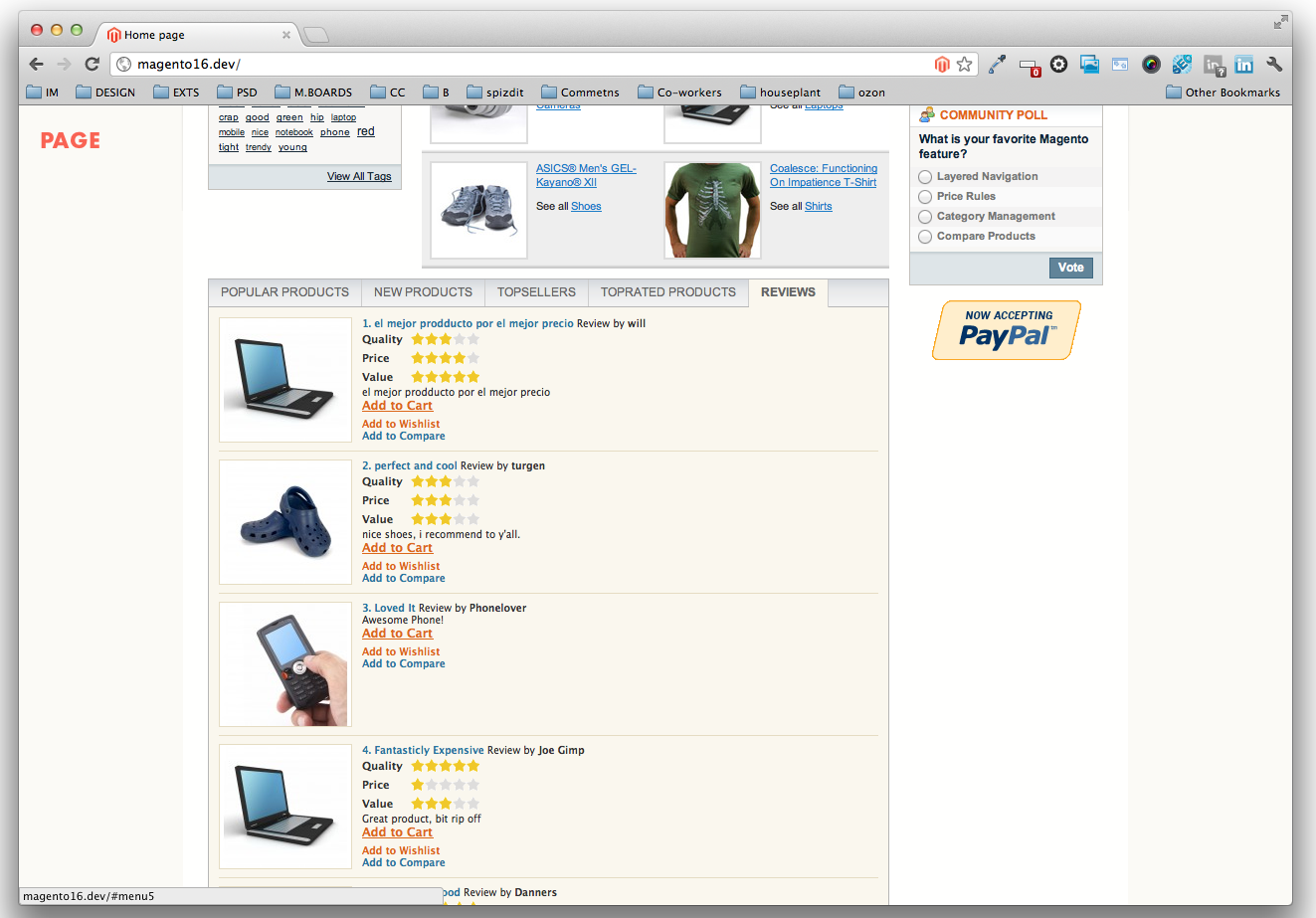
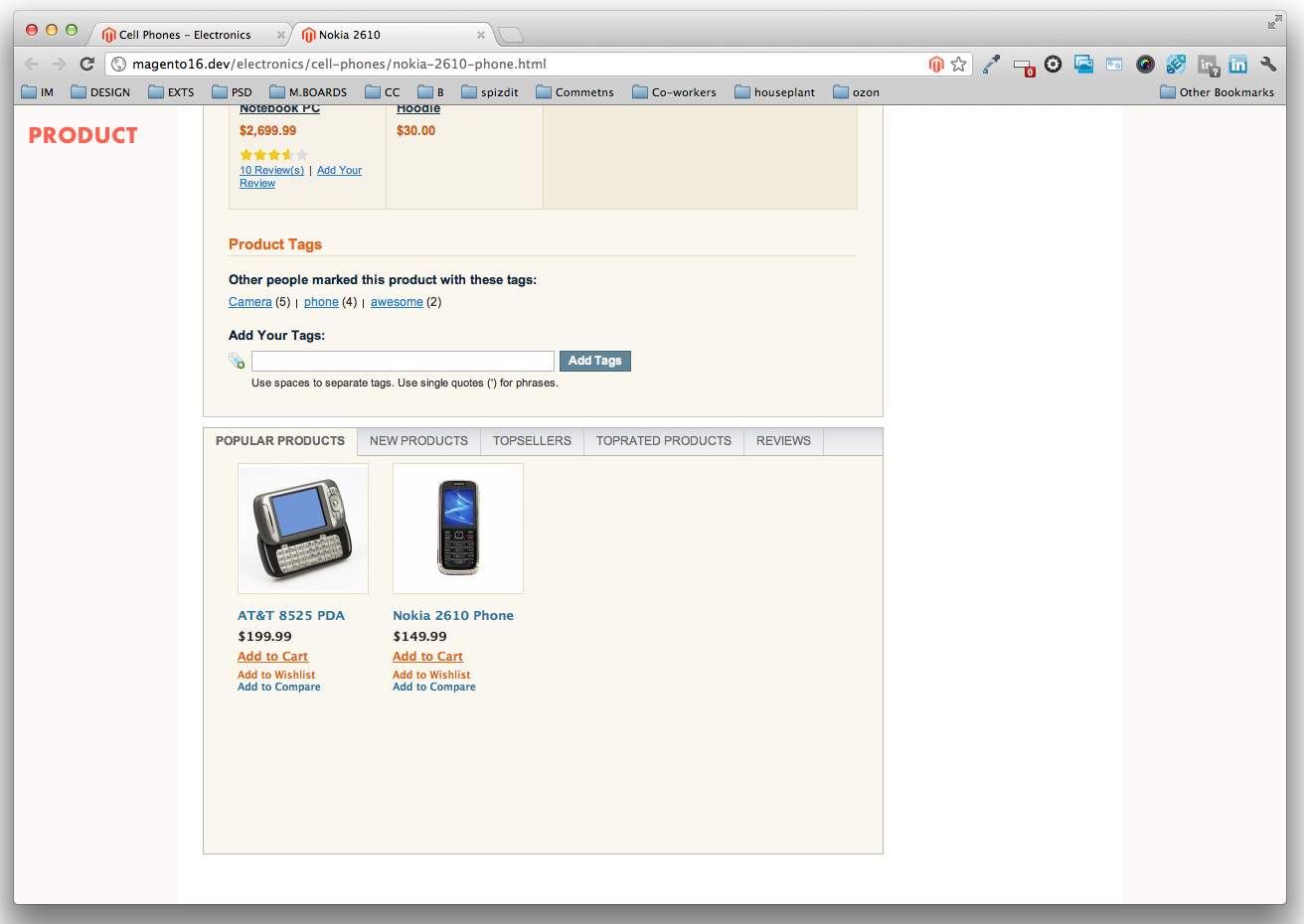
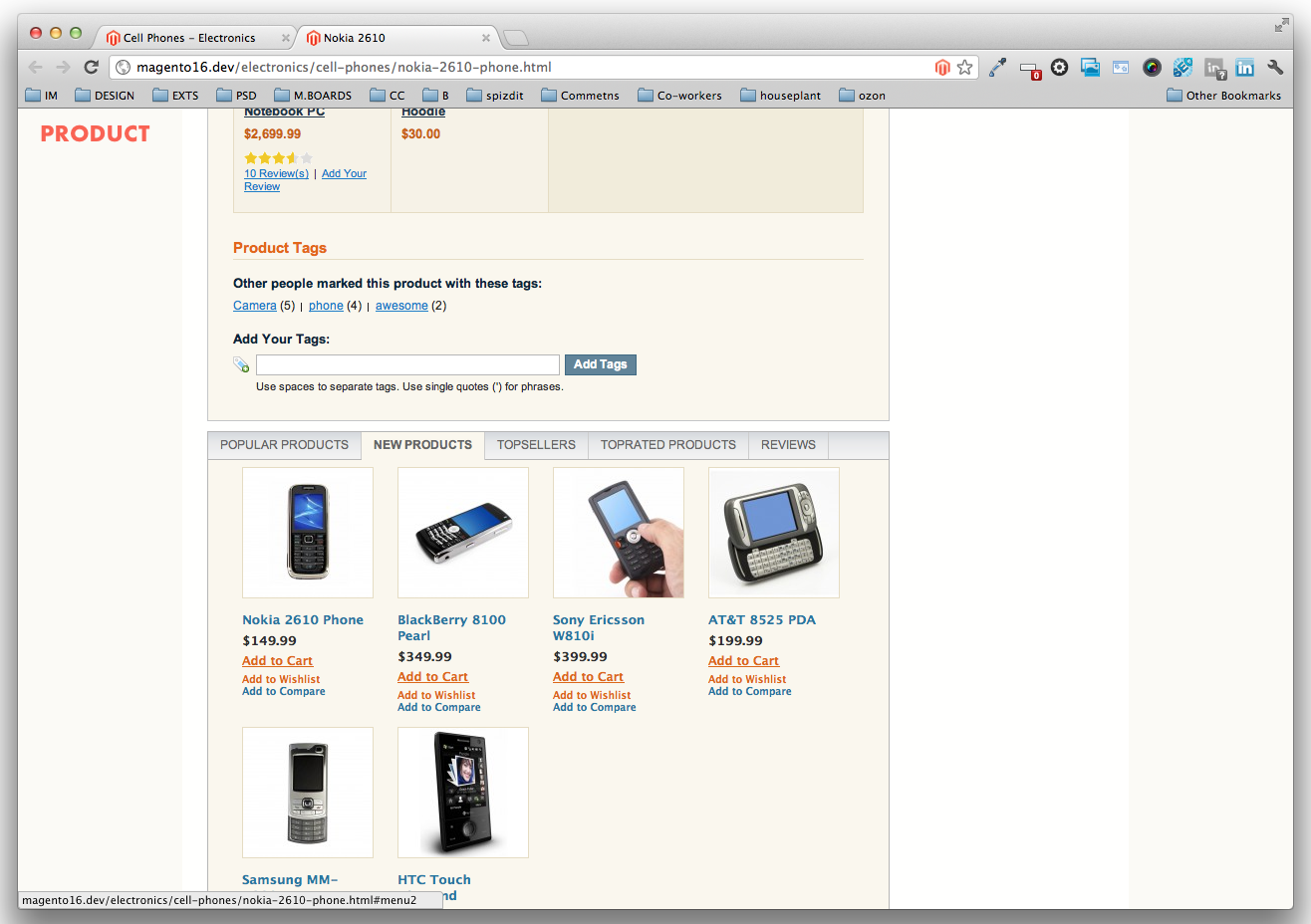
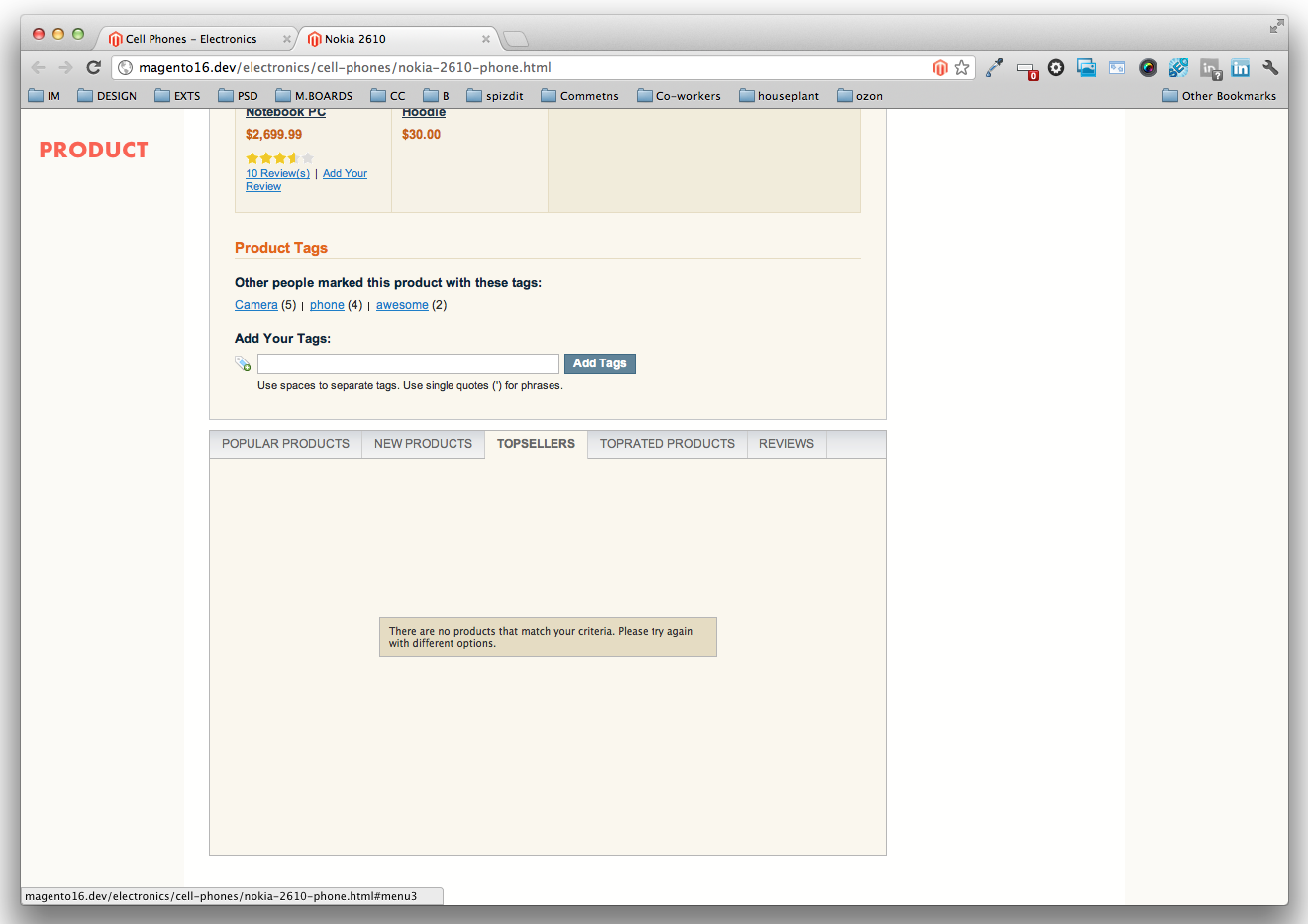
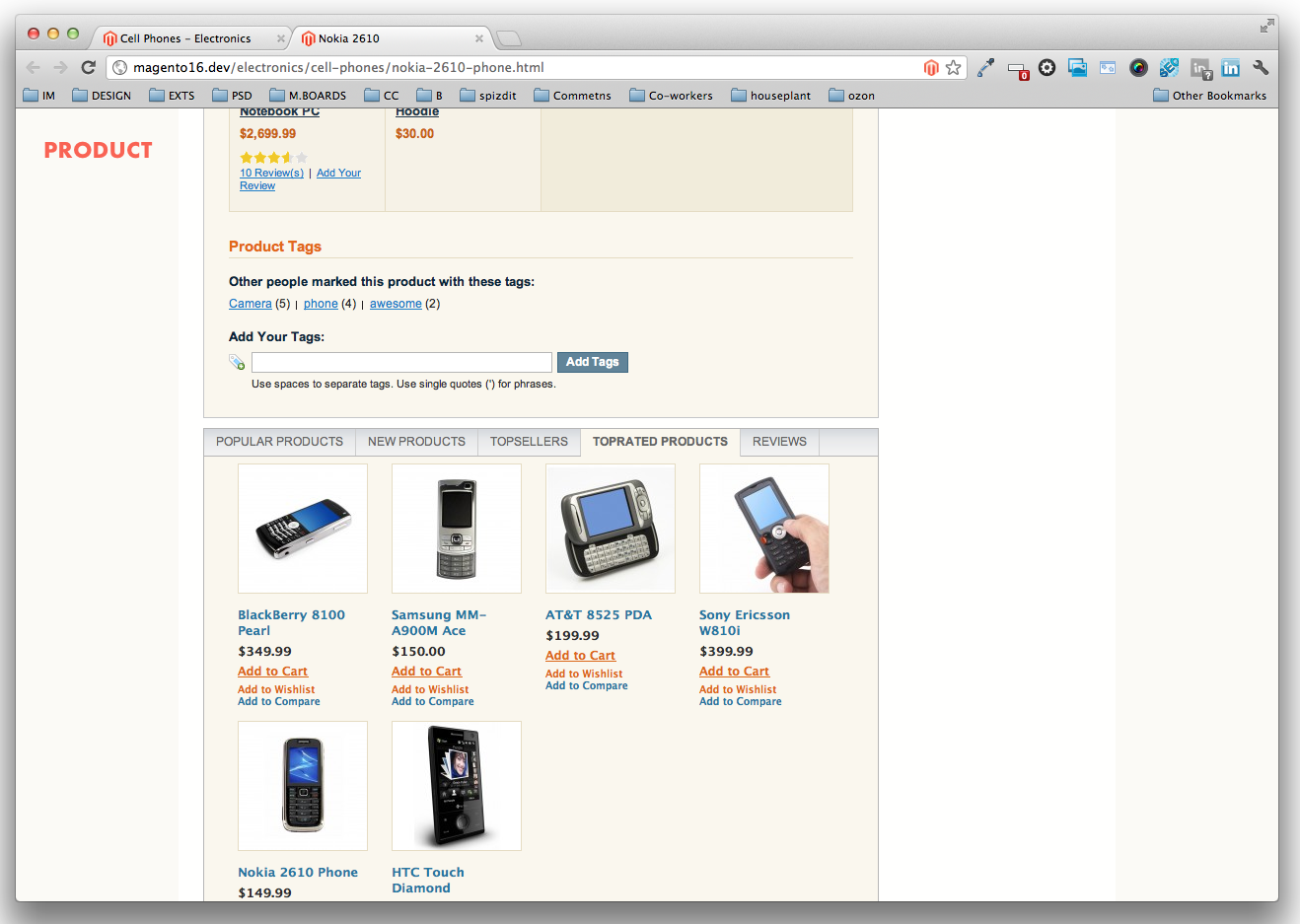
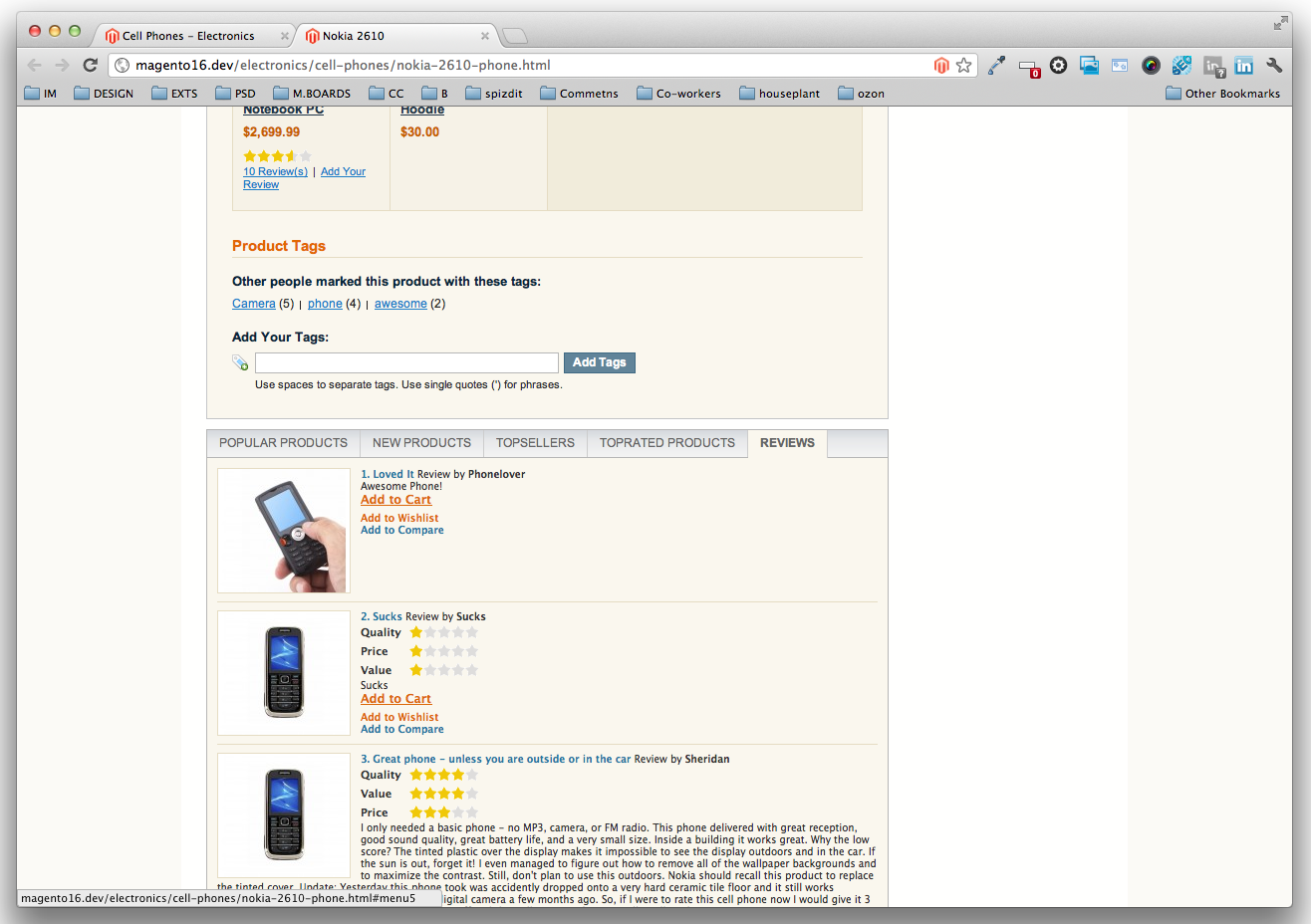
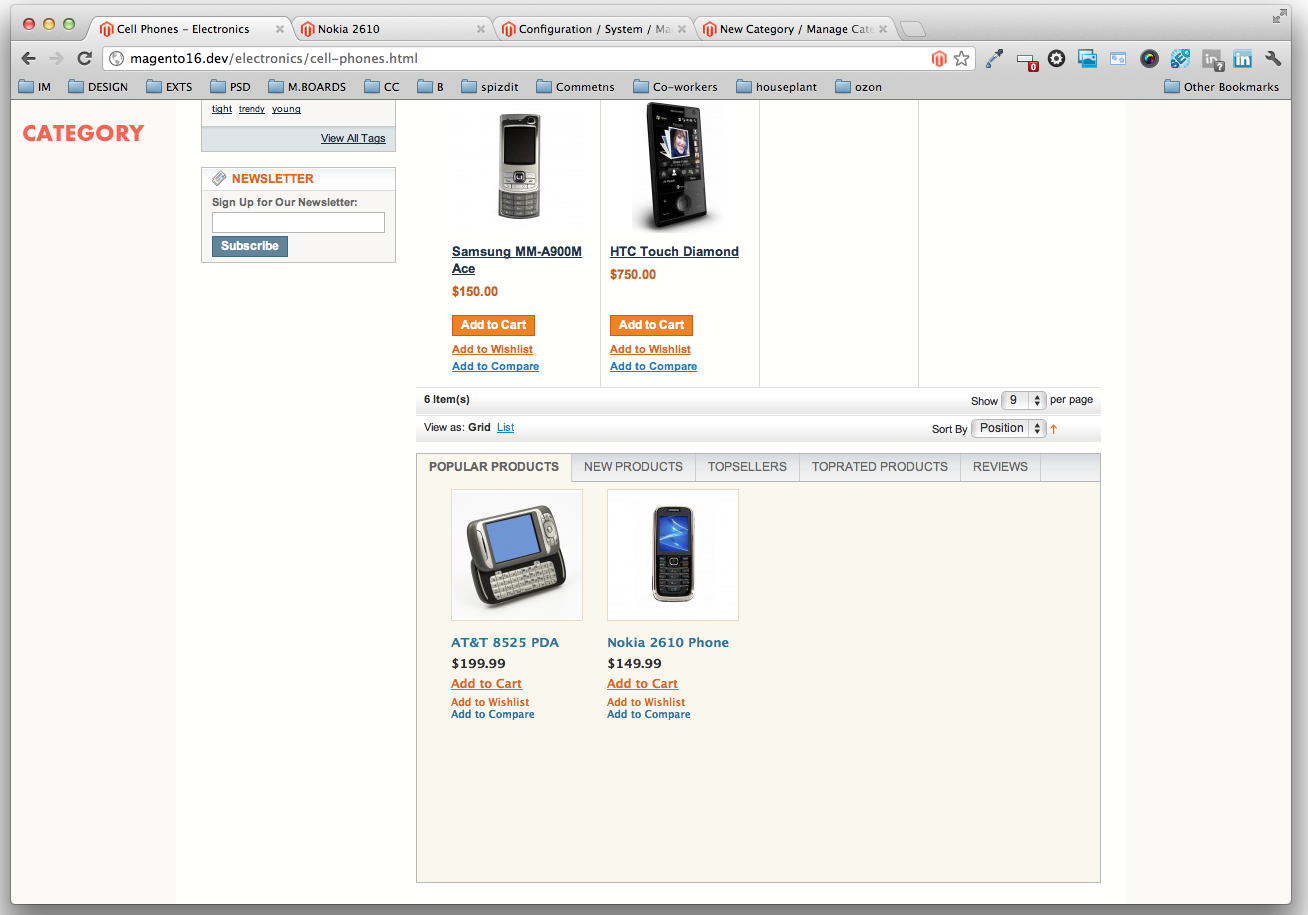
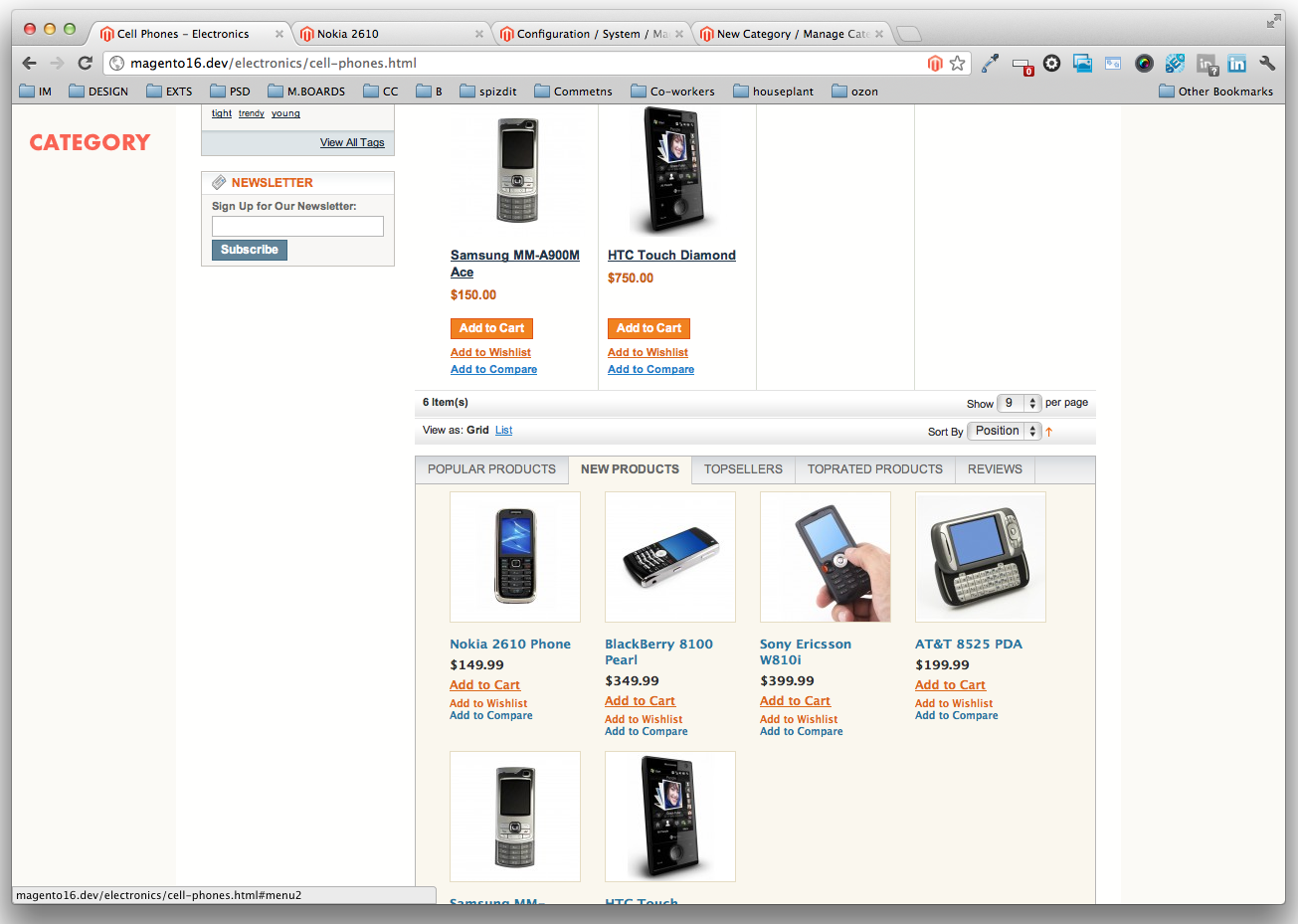
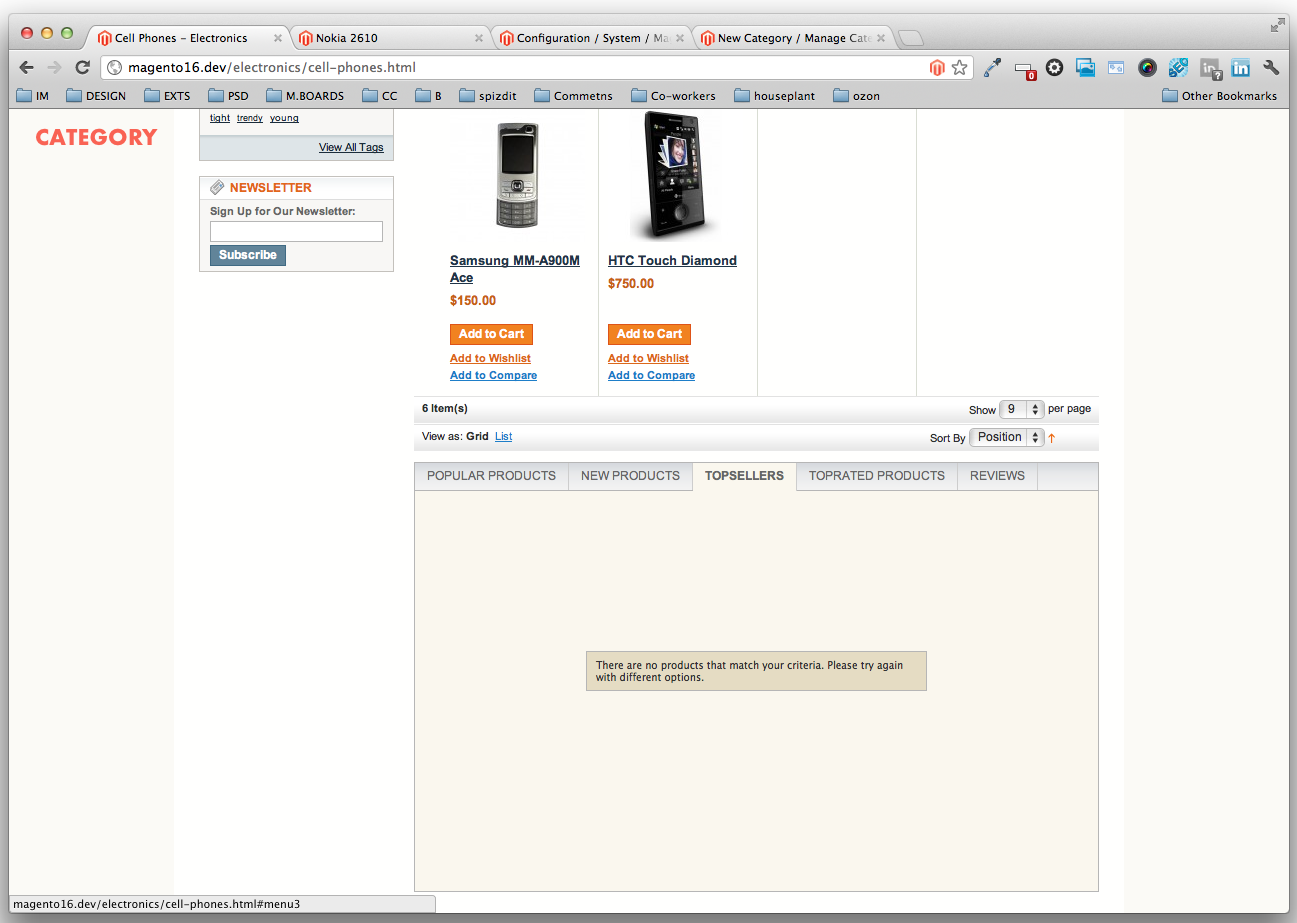
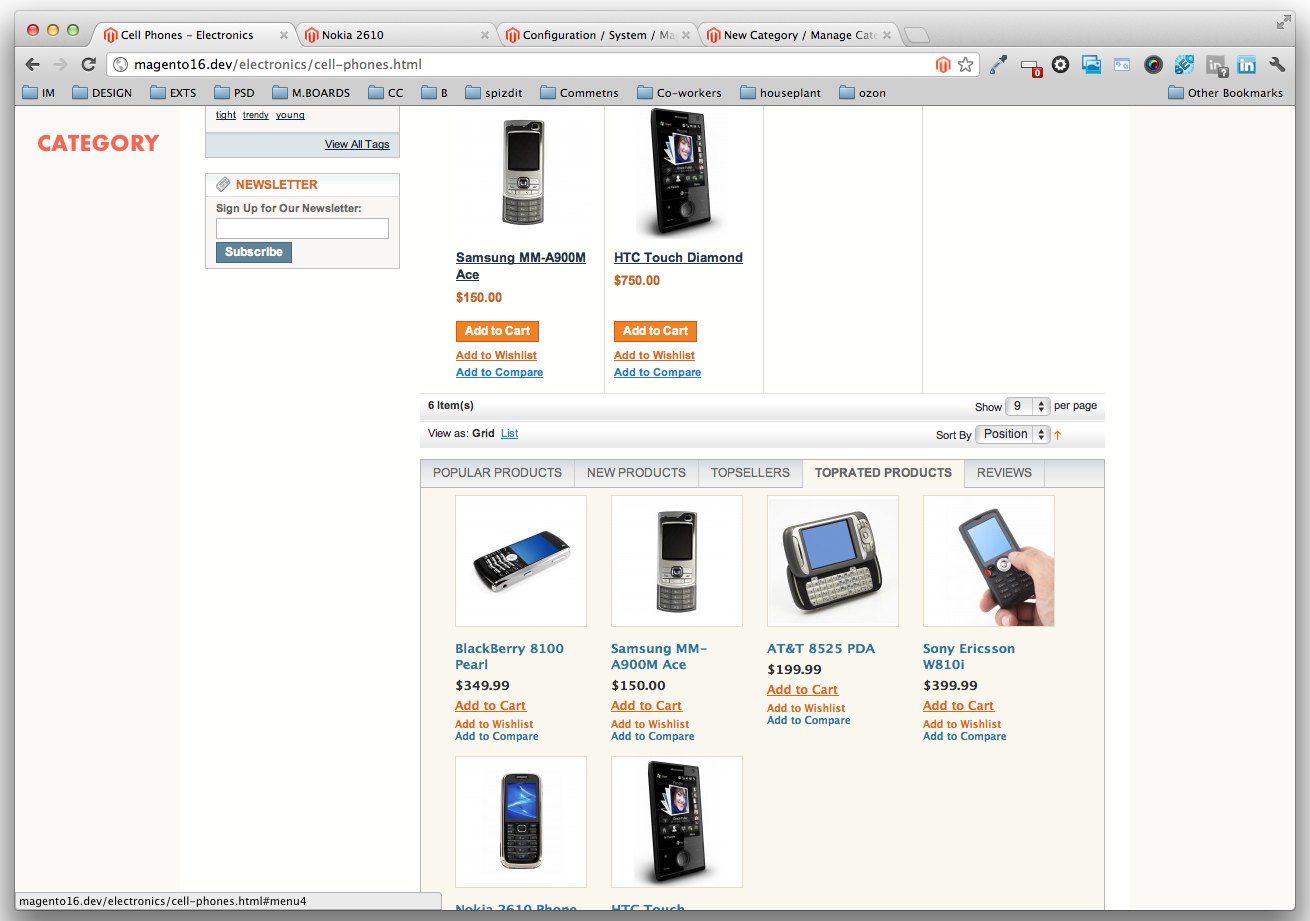
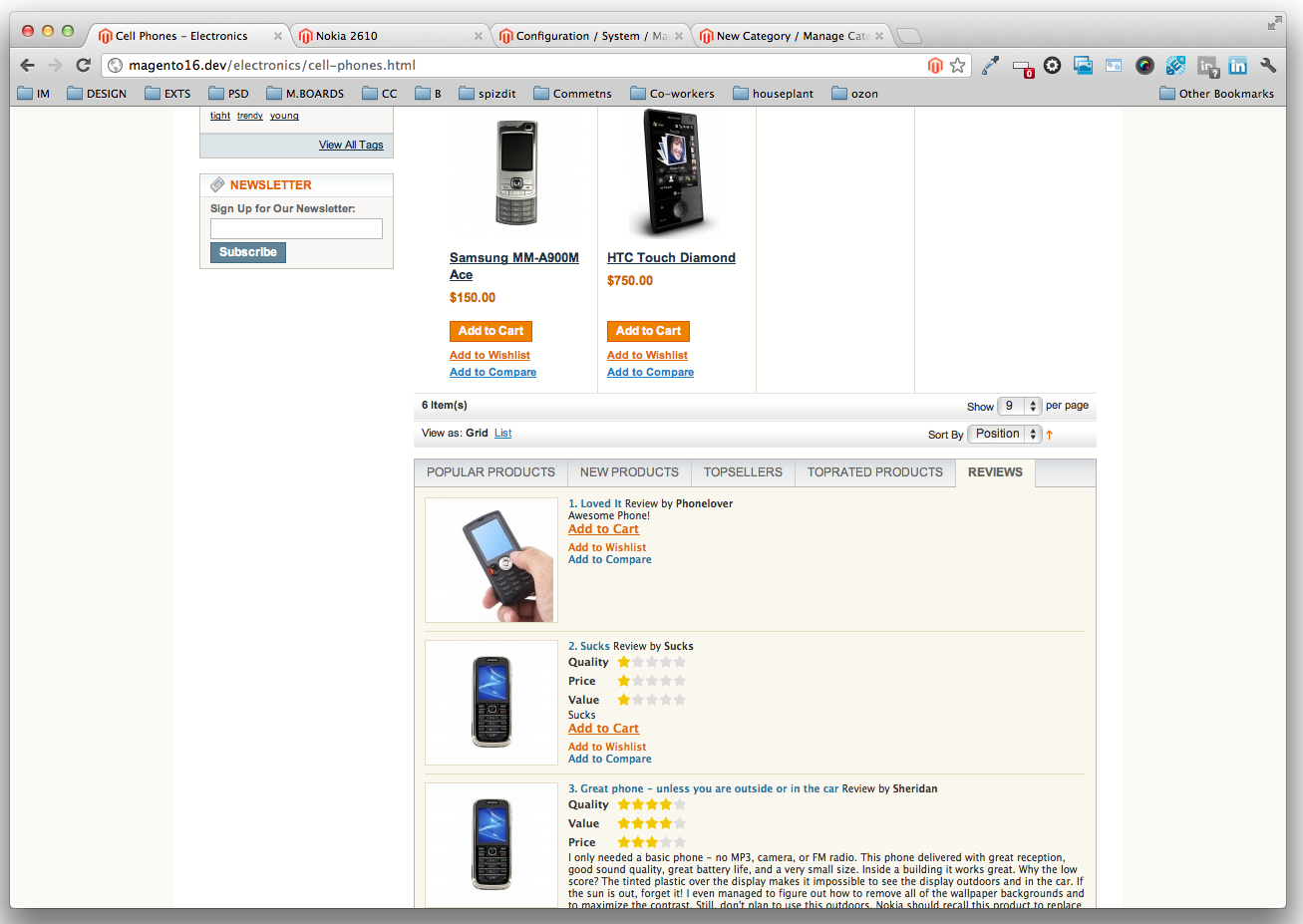

Lifetime Support and Money Back Guarantee
As a customer you can return the products or decline the services withing 30 days from delivery date.Therefore we offer our customers free Lifetime Support.
In the case of unsatisfactory product or service quality you are in the right of asking for money refund. You can return the product or decline the service in the case they are not corresponding to your order. To avoid the situations like these, please, consult our support team before you place your order to receive the answers to your question on products or services details.
In the case of service ordering, any refunds are made based on the time already spent on your order realization. To apply for the refunds you are expected to send a request note as it is convenient for you with the problem details explanation. Your questions are accepted 7 days a week 24 hours a day by e-mail service@magazento.com.
We welcome your queries and comments on our products and services. Expect a response within one business day.
|
Money Back Guarantee 30 Days, no questions asked |
Lifetime Support Extension updates and bug fixes |
| Domains | unlimited domains |
|---|---|
| Compatibility | 1.6, 1.6.1.1, 1.6.2, 1.7.0.0, 1.7.0.2, 1.8.0.0, 1.8.1.0 |
| Stability | stable |
Tons of positive reviews were posted!
-

Nich2001
I've just installed the Mass Product Options extension a several days ago and it works great. The description of the extension is FULLY adequate to it read more ... -

mr_bug
Custom Registration Fields - Customer attributes
One pretty amazing feature about this extension is the possibility to apply multiple input types provided by the Custom Registration Fields - Customer read more ... -

kapitol
The extension works out of the box. But what I would like to remark is the support documentation and the installation guide. Very informative, step-by read more ... -

Forrom
Bulk Categories Import \ Export
Having faced the task of importing a vast list of products in my store I could hardly imagine that these clever guys have already thought about develo read more ... -

Naokato
Custom Registration Fields - Customer attributes
The simplification of developing the custom fields for the registration areas with the help of this extension is remarkable. With just the customizati read more ... -

BulkHulk
An amazing feature of this extension is the possibility to generate SEO and user-friendly product URL Keys based on product attributes. A really effec read more ... -

Doogo
Bulk Categories Import \ Export
I can easily say that the support quality from Magazento far exceeds any other support. -

T0M1M0
Just purchased this extension and had the Magazento support staff to install and to configure it. Amazing service and the feedback was truly worth. Th read more ... -

jekki83
I have experienced with other Magento developers and that is quite a normal thing for them not to react to any support requests - Magazento team is di read more ... -

makakut
Custom Registration Fields - Customer attributes
These folks are great. The extension is well coded and the user manual is helpful and full. The support they provide is very responsive and thorough a read more ... -

ahmed_al_firsan
InstaStream - instagram integration
Got this extension installed and its running quickly. Faced a few initial issues, sorted out quickly by the Magazento support team. Can't ask for more read more ... -

Geratus
Bulk Categories Import \ Export
We've been using the Bulk Categories Import\Export extension for a while now, and it provides us with an effective job as great simplification of the read more ... -

toliar2
Magento Megamenu is an excellent extension - its careful design makes it both easy to use and very flexible. Magazento's support configuring my projec read more ... -

SIDLEO
The extension was previously stated to 10/10, but I would like to say that it is probably 15/10! What pleased me most was finding an issue after month read more ... -

D_Angelo
The support of video-services such as Vimeo and Youtube are definitely important for any developers. But what I would like to remark most is the vast read more ... -

Azrail
The service provided by Magazento.com is fantastic. They seem to be sitting and waiting for messages(:)). We had a problem with the module conflicting read more ... -

HardRockLA
Bulk Categories Import \ Export
I've bought this extension about a month ago and since then I don't have any problems with it. I'd especially like to highlight a pretty quick and pro read more ...



